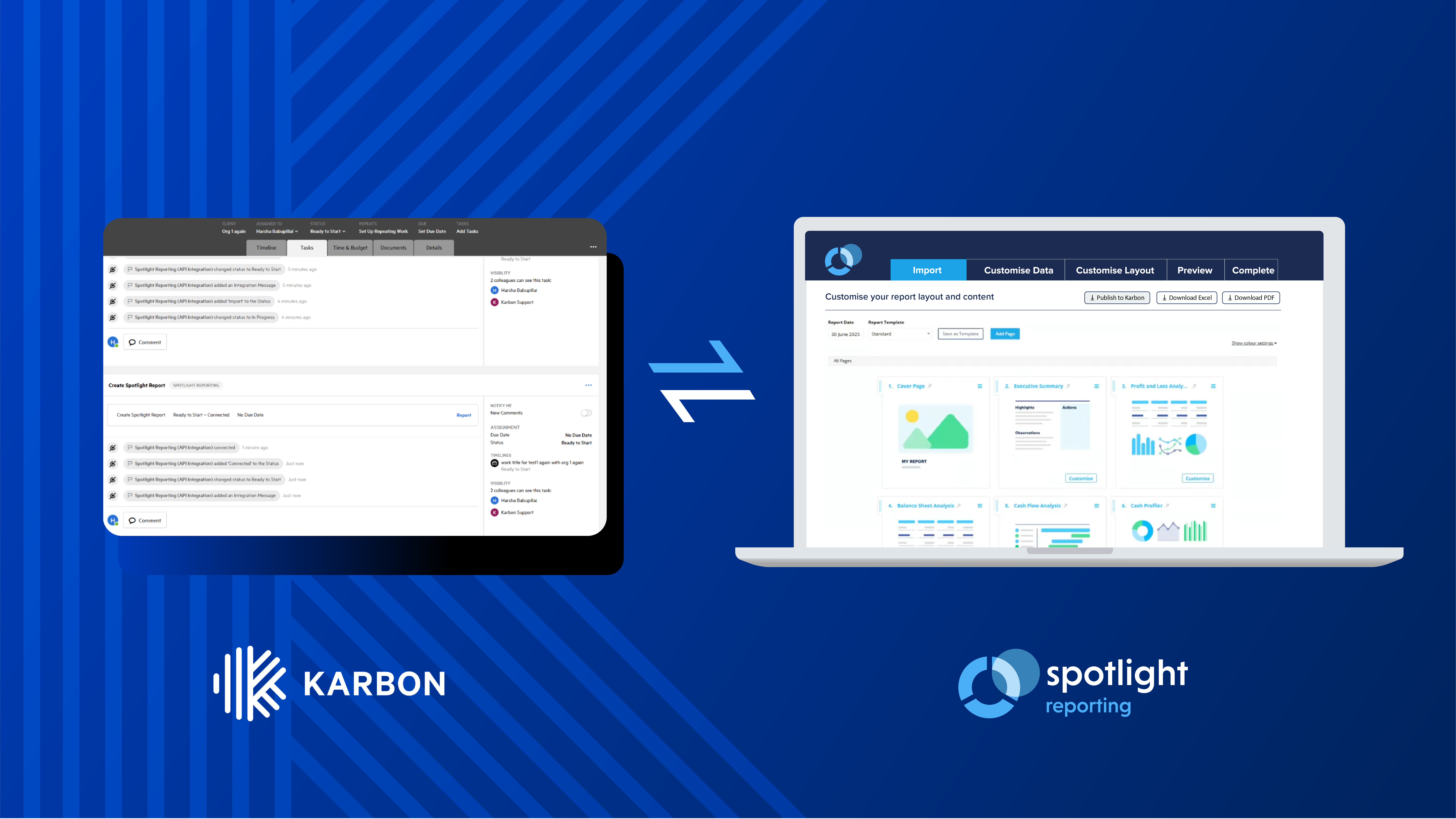We know it’s easy to get into a routine of always using the same features over and over again. But don’t forget, Spotlight Forecasting is extensively customisable, and as you peel the layers back you’ll unlock a whole new level of insight.
So whether you’re looking to impress your clients, co-workers, or want to dive deeper into your own forecasting experience, we’ve put together five features for you to explore, test, and use. A few of these features will literally change the way you work, and some we just want show off...
1. Include other content in your Forecast
This one’s right from our greatest hits of “I didn’t realise you could do that in Spotlight!”
Did you realise you could add content from other sources into Spotlight Forecasting?
You can upload content from your accounting software, like aged debtors or creditors, stock movements, or inventory. You can also include things like your sales pipelines, sales forecasts, and customer data from your CRM. The options are endless!
Here’s how 👇
2. Forecast bank covenants
This is one of our lesser-known expert features: KPIs and Covenants. You can quickly surface loan covenants in one place to help monitor metrics and assist with decision making.
So, how would you use this? Let’s look at an example:
Debt to Equity Ratio and Interest Coverage Ratio are two metrics that businesses need to monitor. Using the drag and drop formula builder in Spotlight Forecasting, you can quickly create these ratios and produce a ready-to-share report for your client or Board. A quick glance at the covenants will show all actual and forecasted values for the specified time period. You’ll see how the business in question is tracking against these covenants, and also the projected position based on forecast data.

3. Manage forecast downloads with notifications
This one’s nice and simple. When you select the "download forecast" button, your report will continue to download even if you navigate away from or close your browser. Notifications will let you know when the report has been generated and can be downloaded. A handy time-saver!
4. Eliminate inter-entity values in a group forecast
Using the new Eliminations functionality is a (seriously) quick and streamlined way to cancel out balances between entities within a group forecast. Whether it’s eliminating loans made from one entity to another, or accounting for inter-entity trading across multiple currencies, you’ll have no trouble forecasting your group cash flow position.
Our Product Manager, Matt Kekena, will show you how it all works in this two-minute video 👇
5. Optimise loan repayments
Does your client already have a business loan? What your clients might not know is that an existing loan they secured in the past could be relatively expensive in the present. This is an opportunity for you to work through different loan scenarios to improve the impact on your client’s cash flow. In Spotlight Forecasting, you can use Scenarios and the Loan Amortisation Rule to easily show the impact of selecting different loan variables.
%20(1).gif)
Want to stay in the loop? Follow us on Twitter @spotlightrep to be the first to know about new features when they’re released.