If you’re new to Spotlight Reporting, or even if you’ve been using it for years, there may be features that you didn’t even know existed. We asked our power users about their favourite Spotlight Reporting features—the ones that help save time and effort while improving their own or clients’ businesses. In this blog post, we share 12 of the most popular features (get the full list here):
1. Powerful Integrations
From leading sources of financial data like Xero, QuickBooks Online, MYOB or Sage 50, to other non-financial data from myprosperity, Google Analytics and WorkflowMax. Spotlight Reporting brings useful data together, simply and fast.

Learn more about our financial and non-financial integrations.
2. Cash Flow Forecasting
We believe every business deserves a forecast, so it’s fantastic to see our partners think so too. Using Spotlight Forecasting, you can create a profit & loss, balance sheet and cash flow forecast for up to 5 years.
Help your client understand their cash flow needs, plan for the future, scope projects, secure funding, and make better business decisions with a complete cash flow forecast.
View this case study to see how TNM Consulting used Spotlight Forecasting to help their client secure $11million of funding.
3. Consolidation
Consolidate P&L and Balance Sheet for multiple entities with multi-currency and inter-company eliminations.
Easily and seamlessly consolidate related entities with Spotlight Reporting or Spotlight Multi minimising the manual transposition risk and outdated reporting options. Gain hours / days back in manual preparation and produce superior reports for your clients.
Get the inside word on Consolidation from Spotlight Reporting CEO and CA, Richard Francis, in our “Consolidation in the Cloud” white paper.
4. Custom Charts
Spotlight Reporting is home to more than one hundred charts with templating, customisation and white-labelling options. From visualising cash-ins & outs to stock-on-hand and even personal wealth, there’s a chart to bring the data to life.
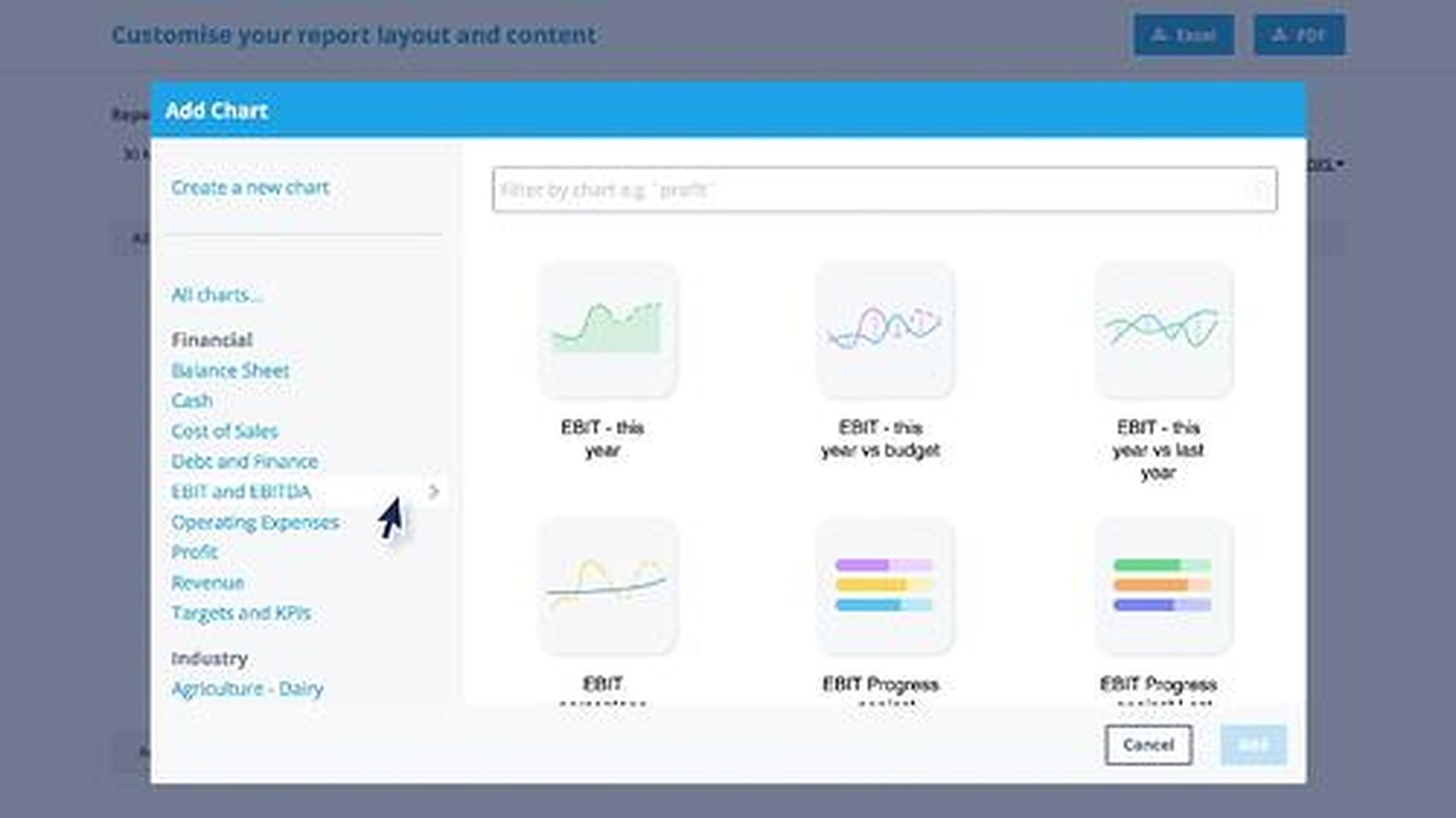
In addition to our charts pre-built for financials, non-financials, KPIs and industry metrics, you can use formulas to create bespoke charts, and easily share and reuse them across your practice.
Find out more about the latest Chart Gallery update.
5. Dynamic Rules in Spotlight Forecasting
Dynamic rules calculate the value of an account based on another account or formula. As the figures in the base account changes, the dynamic rule will automatically update the values in linked accounts. This feature will help you prepare an accurate forecast much more easily and intuitively.
"I love your Dynamic Rules! Compared to everyone else, your tool works really well because you can very easily assign a Dynamic Rule to multiple accounts at the click of a button."
- Shannon Smit (Director and Founder of Smart Business Solutions). Read her story.
6. Cash Flow Analysis Page with Waterfall
Our cash flow analysis page in Spotlight Reporting monitors cash movements and balances critical for businesses. Cash is needed to reinvest, grow and pay bills. The cash flow waterfall chart is a visual representation of the impact that business decisions have on a client’s bank balance.
Find out more about this feature.
7. Customisable and Industry Templates
Work at scale by creating and saving your own templates that you can apply to other clients. We also have prebuilt templates with industry specific metrics and KPIs for Hospitality, Professional Services, Retail, Saas, and Sheep & Beef industries.
You can set practice level templates giving you full control over the content and scalability of your outputs and scale seamlessly at speed.
8. Free White Labelling
Build your own reports and present with your own branding, logos and colours. Use your reports created in Spotlight as the enabler of your advisory services without sacrificing your own brand and identity. Use branded sample reports as part of your Sales & Marketing Strategies.
Find out how you can apply your branding to a Spotlight report in our Help Centre.
9. Account Groupings
With account groupings in Spotlight Reporting you can put the focus on the information that matters. Simply choose which accounts to group and how to display them, for example you can group related accounts for enhanced readability and analysis of reports, declutter pages by grouping & summarising non-essential accounts and highlight important ones by displaying the details, or order rows alphabetically, numerically or in the order that adds the most value and makes sense.
Account groupings in Spotlight Reporting gives enables you to focus on the right data and make better business decisions.
Find out more about Account Groupings.
10. Driver-Based Forecasting
Using Spotlight Forecasting and the power of Drivers and Dynamic Rules, it’s easy to build forecasts based on key business drivers. You choose the inputs that drive business activity – from price and quantity, through to billable hours, head-count, or even days worked. Use these drivers as the building blocks to forecast revenue, costs and the success of the business.

Read our blog post to find out more.
11. Customer Success Specialist support
One on one assistance for easier onboarding and maximising returns. Work with a dedicated, highly qualified Customer Success Specialist to set your own firm goals, agree on an action plan, and be held accountable to ensure you succeed in achieving your objectives. With 1000’s of partners globally, learn the tips and tricks from the best firms to successfully deploy advisory services in your firm.
12. Partner Success Centre
Best practice, with helpful tips to run the ultimate cloud advisory practice.
Our Super VCFO Partners have exclusive access to our Partner Success Centre full of premium content. It houses insights from industry thought leaders, case studies, practical tips and tricks, checklists and useful tools to ensure you are fully equipped to hit the ground running.
Find out more about our Partner Success Centre.
Are there any features that you haven’t used yet? There is no better time to log into Spotlight and check them out. Not a Spotlight customer? We have a free 14-day trial available for you. Start now and check these features out.
What are your favourite Spotlight features? Feel free to share them using the comment box below.


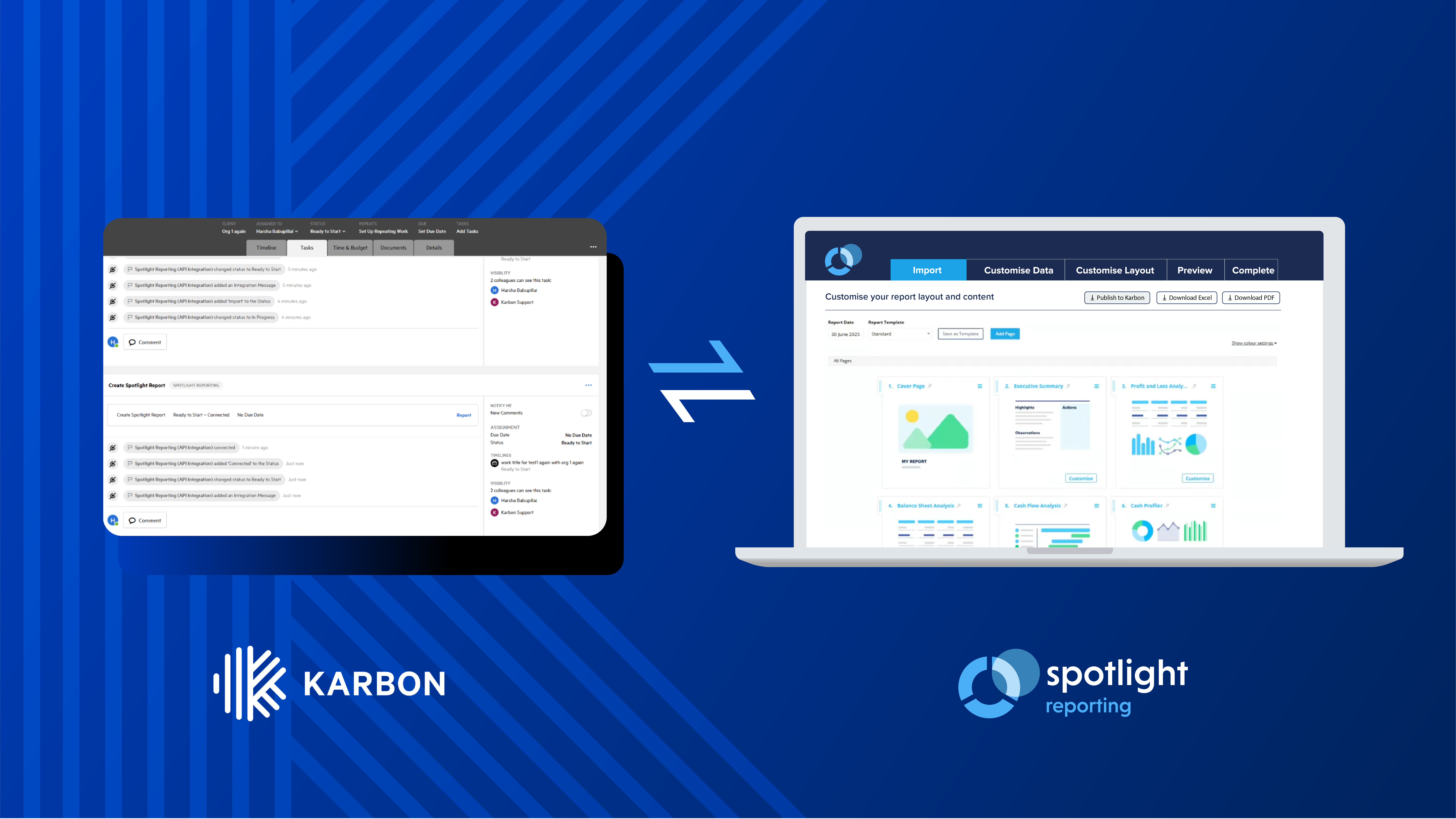









.jpg)



